How To Copy YouTube Channel Link URL on YouTube App
February 19, 2023
How To Copy YouTube Channel Link URL on YouTube App Share this video: https://youtu.be/3I6lwDpoZVY
❖ Other Method https://youtu.be/-grVvfJgbSo
❖ Steps to Copy YouTube Channel Link on YouTube App
- Open YouTube App
- Tap on Search Box and Search Your Channel
- If You Don't Find Your Channel then simply change filter as channel only
- Once you find your channel in YouTube search result and you can see 3 dots next to your channel name, simply Tap on it
- Then Tap on Share Button
- Now You Can see Copy Link URL Option Simply tap on it and then paste the link where you want
Tags
How To Change or Set up Custom URL Link for YouTube Channel
February 23, 2023
How to Create Short Link URL of Long Spotify Link
February 21, 2023
How to Get Short Link URL for Facebook Profile, Fan Page
February 21, 2023
Enable Assistive Touch on iPad | how to add home button on iPhone screen
February 24, 2023
Popular in Last 7 Days
How To Change or Set up Custom URL Link for YouTube Channel
February 23, 2023
How to Create Short Link URL of Long Spotify Link
February 21, 2023
How to Get Short Link URL for Facebook Profile, Fan Page
February 21, 2023
Enable Assistive Touch on iPad | how to add home button on iPhone screen
February 24, 2023
How to Create Short Link URL of Long Apple Music Link
February 21, 2023
How To Change YouTube Channel Art Cover Photo on PC
February 21, 2023
HOW TO DELETE YOUTUBE HISTORY - SEARCH & WATCH HISTORY
February 24, 2023
how to turn off Facebook notifications on android
February 24, 2023
Popular in Last 30 Days
How to Create Short Link URL of Long Spotify Link
February 21, 2023
How To Change YouTube Channel Art Cover Photo on PC
February 21, 2023
How to Create Short Link URL of Long Apple Music Link
February 21, 2023
How to Shorten a URL Link
February 21, 2023
Popular in Last Year
How to Create Short Link URL of Long Spotify Link
February 21, 2023
How To Add YouTube App on Desktop Screen Laptop / PC
February 22, 2023
How to Download and Install zoom App on Android
February 21, 2023
How to Get Short Link URL for Facebook Profile, Fan Page
February 21, 2023
How To Download Free Music from Bandcamp Link
February 22, 2023
All Time Popular
How to Create Short Link URL of Long Spotify Link
February 21, 2023
How to Download and Install zoom App on Android
February 21, 2023
How to Shorten a URL Link
February 21, 2023
3 Ways How To Login to cPanel Account WordPress Website
February 21, 2023
How To Download Free Music from Bandcamp Link
February 22, 2023
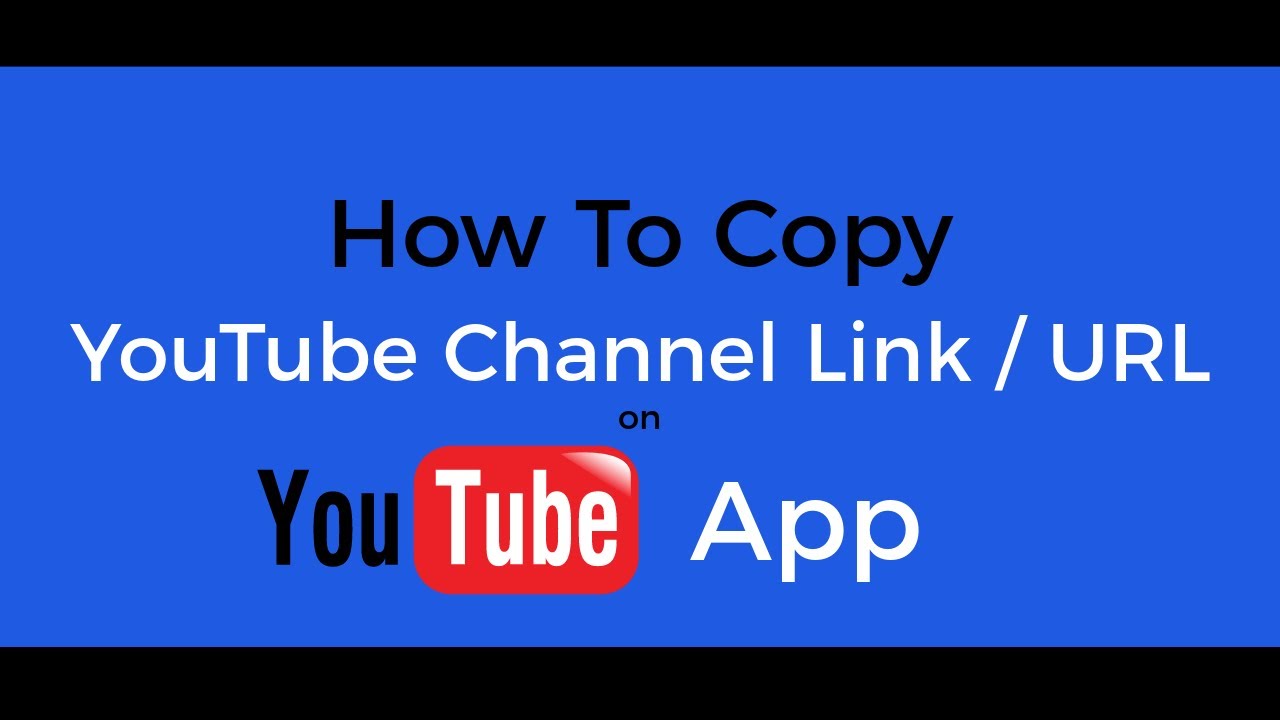
0 Comments